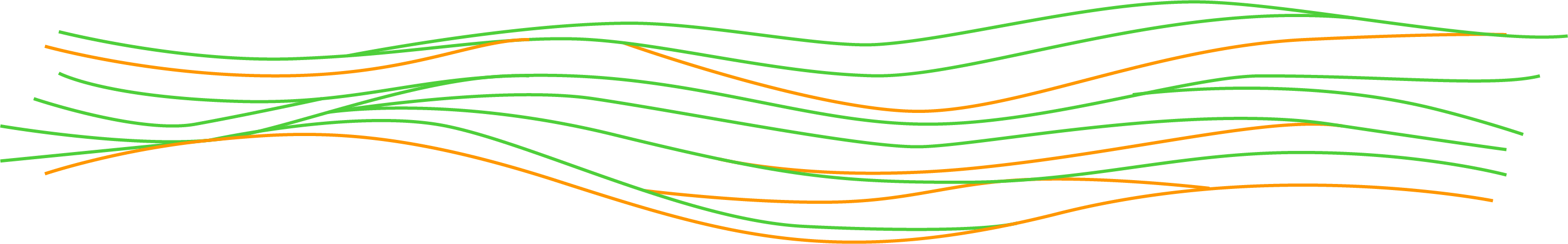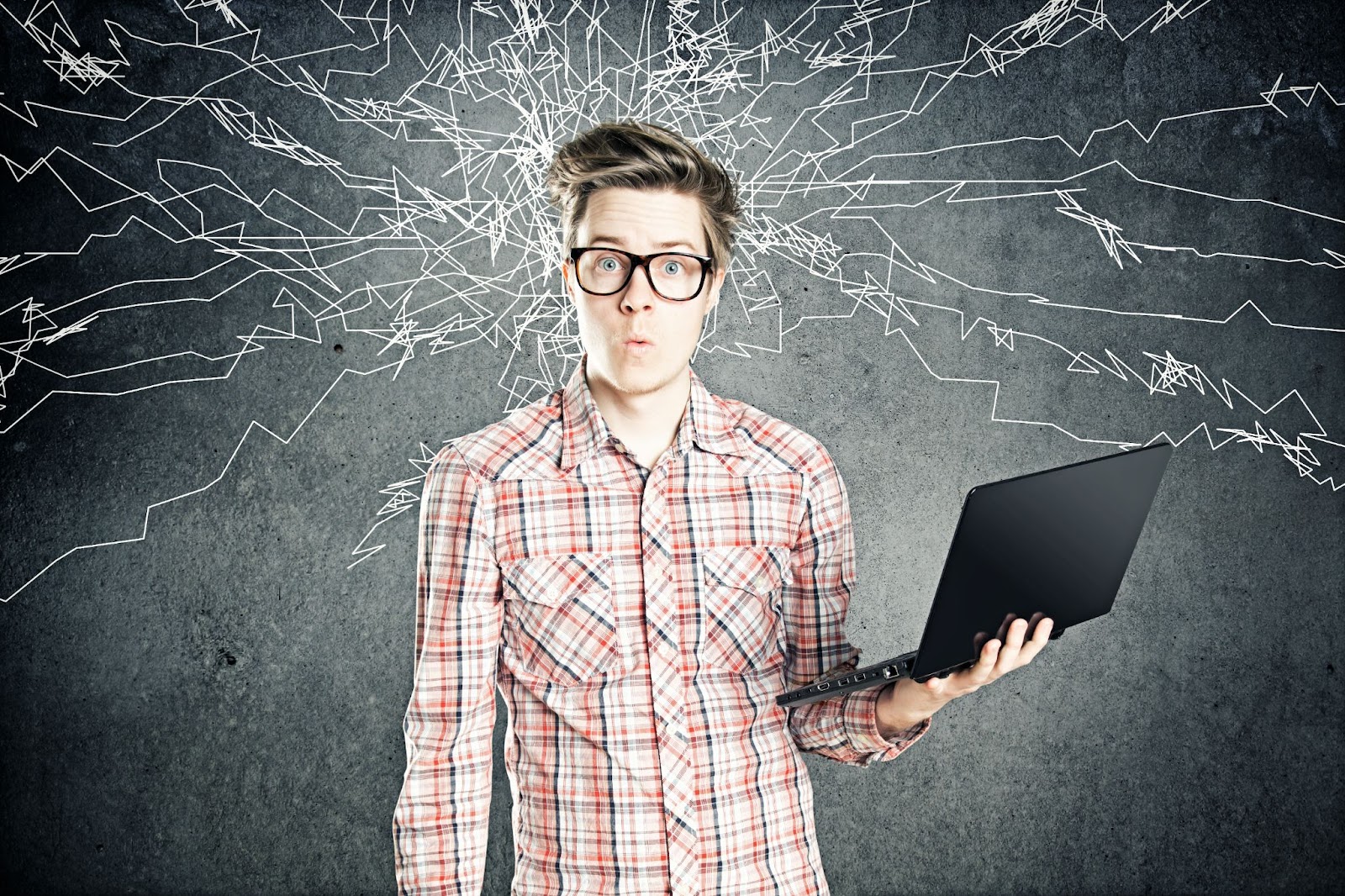The Magic of Creating a Mood Board
The term “let’s create a mood board” suggests that in life there exists a magical pinboard that informs us what we’re in the mood to do today. In which case, first thing in the morning, the answer is likely to be: “You’re in the mood for a strong cup of coffee.” A motivational mood board may even tell us: “You’re in the mood for a strong cup of coffee, before you smash it today.”
Now that you are hopefully awake, in this blog we help you to demystify the art of creating a mood board…
What is a mood board?
In actual fact a mood-board is a tool that can help you to bring together your thoughts and visual ideas at the beginning of a creative project. And, in a way, they do have an element of magic about them because they bring your initial ideas to life – transforming our feelings, thoughts and ideas into something colourful, real, and useful.
However, given how handy they are, mood boards are used for a variety of projects, such as website design, event planning, photoshoots, and the like. Usually, they are in the form of a presentation or collage of images.
What should I include in my mood board?
There are no certain rules – your mood board can include anything! And you don’t have to include polished ideas – you simply need to demonstrate the design (or project)’s direction and some initial concepts.
Here are some ideas for your mood board:
- inspirational images
- logo(s) and existing elements of the brand
- keywords
- colour palettes
- sketches
- typography

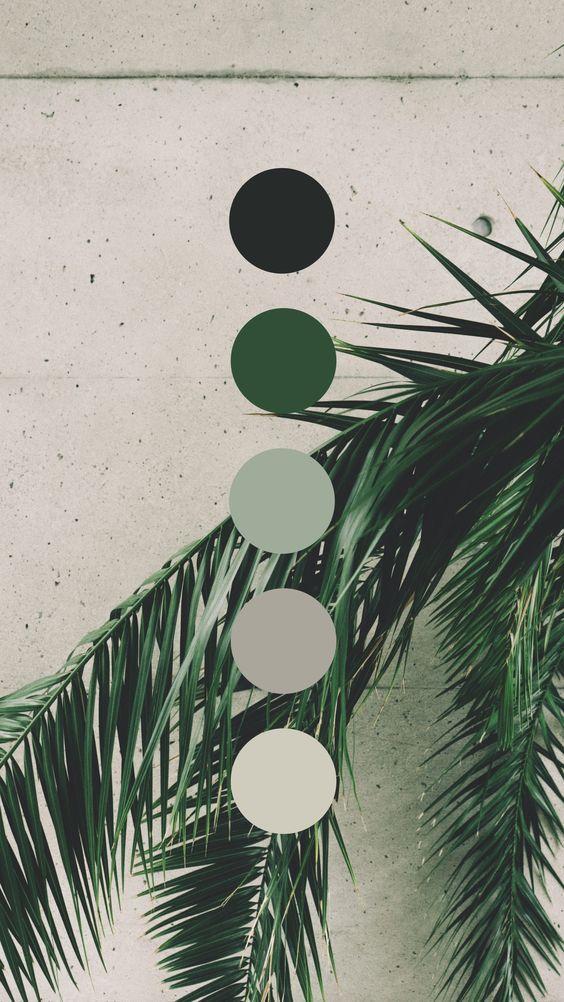

Types of mood board:
Physical
To create a physical mood board, for sure, you will need a board. It can be a classic cork noticeboard, or even a simple piece of cardboard that can be used as a backdrop onto which to stick or pin everything. So, you can pin onto your board your hand-drawn sketches, key words and notes, any photos you’ve printed, or snipped from a magazine etc.
Digital
Creating a digital mood board is easier and quicker! Best of all is that you can (as if by magic) easily share it with your
colleagues or clients anywhere in the world, just by sending them the link to the file. Below you can see the mood-board we created for the website redesign of Rival Colour, our client who does the printing for cool clients such as the Glastonbury Festival…
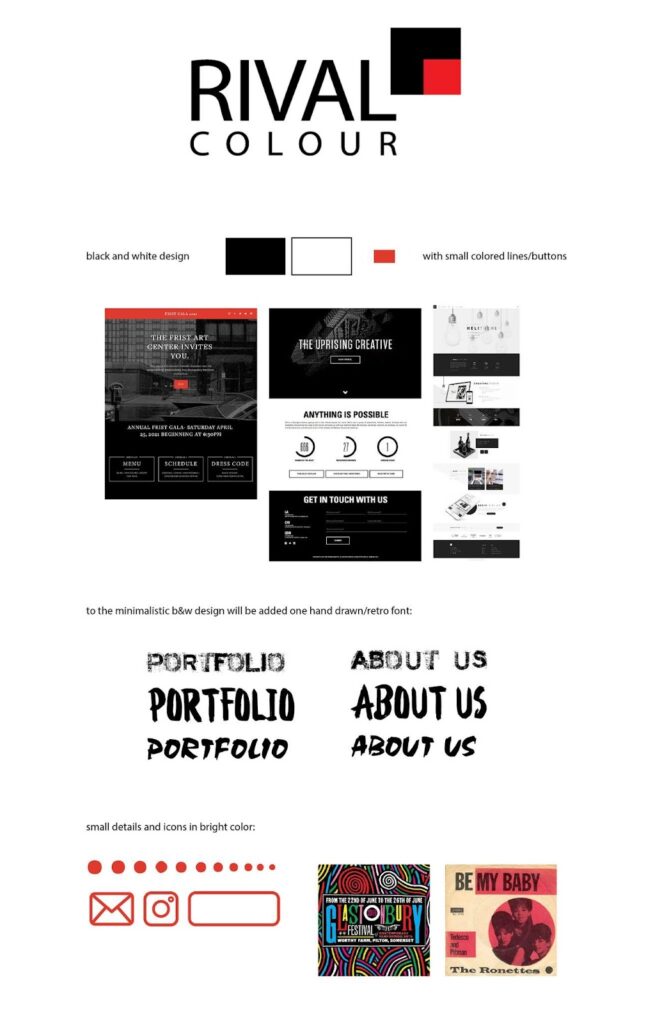

Key steps for creating a mood board
1. Brainstorm
Get your creative juices flowing (we find that a cup of coffee helps!) and think about the topic of your project. Then, note down a few main points that you want to show on the mood board. This will help you to visualise your ideas. For example, if you want to create a mood board about social media posts, you should consider what colours, fonts, and visual content will fit in with the theme of the posts and the brand’s style guidelines.
2. Collect the elements of the mood board
Colour means a lot! Will your design be subtle and use pastel colours, for example. Or do you need to capture people’s attention and create something big and bold? For inspiration, perhaps you could look at what colour combinations can be made from a photo of your surroundings or a morning still life.
When it comes to sourcing photos for your mood board, you might like to take some pictures of your own – or you could simply search for some inspirational images in stock photo libraries (such as Shutterstock, Adobe Stock, Freepik, etc.) to show the examples to your client.
Pinterest is also a great tool, where you can search for content on a particular theme and add images to one folder (and then print them out, if necessary).
Moreover, fonts add an individual style to the design. Classic hand-drawn calligraphy, modern bold letterings, or vintage fonts can bring accents to the whole idea or can be the main decorative element.
3. Bring all elements of the mood board together
When your content is ready, it is time to put everything together into a single layout and arrange everything into a beautiful presentation to show your idea to the client or colleagues.
To put together your digital mood board, you can use the following:
– An online mood board design tool (like Canva)
– Photoshop
– Illustrator
– Just create a folder on your computer with all the content inside it.
Voila! Now you can share your mood board with your client or team to receive feedback and start working on the project!
Conclusion
Mood boards are a powerful tool for visualising and communicating your creative ideas. They can be used for a variety of projects, from website design to event planning to product development.
To create a mood board, simply gather images, colours, fonts, and other visual elements that represent the mood, style, and tone of your project. You can then arrange these elements on a physical board or in a digital format.
Here are some tips for creating a great mood board:
- Clarify your goals. What do you want to achieve with your mood board? Are you trying to inspire yourself or your team? Are you trying to communicate your ideas to a client? Once you know your goals, you can start to gather the right elements for your board.
- Select a variety of elements. The best mood boards include a mix of images, colours, fonts, and textures. This helps to create a rich and visually appealing composition.
- Experiment, experiment, experiment. There are no rules when it comes to mood boards. Feel free to experiment with different layouts and arrangements until you find a look that you like.
- Dare to share. Once you have created a draft of your mood board, share it with others and get their feedback. This can help you to identify any areas that need improvement.
Mood boards are a great way to start any creative project on the right foot. By taking the time to create a mood board, you can clarify your vision, inspire yourself and your team, and communicate your ideas more effectively. If you would like to get some inspiration for your design projects, new website or advertising campaigns please contact noel@nerddigital.co.uk